How to Install All-In-One Thermostatic Automatic Commercial Sensor Faucet | B5125DC-B
| Thermostatic technology that controls the temperature fluctuations at the outlet, preventing scalding, while mixing the water at the desirable temperature at the point of use. The BSTHD5125 lavatory faucet features an integrated above counter mixer built into the faucet body, at 2-8 inch sensor range, and built in brass solenoid. Maintenance of the BSTHD5125 is simple and can be performed in minimal time. The faucet is equipped with a sensor override and a 60-second time out feature to prevent floods. The Fontana® faucet line is certified to meet ASME A112.18.1/CSA B125.1. Ideal for commercial use applications in public restrooms, restaurants, office building, public facilities, hospitals. Fits all standard US plumbing. |
|

|
|
Features:
|
|
Visit Product Page 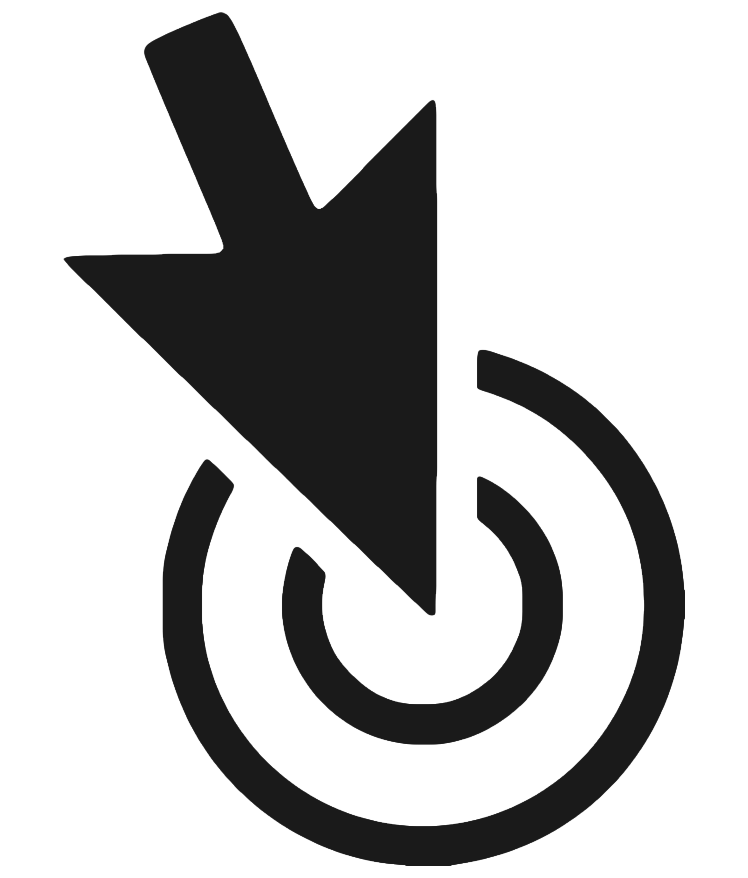
|
- Motion sensor touchless operation
- Sensitive Sensor with Infrared AI Smart-Chip
- Factory set to 30-second Auto Shutoff (can be adjusted).
- Water Pressure : 0.5 - 7.0 KGS/cm, 10 - 125 psi
- Solid Brass Construction, Polished Chrome Finish
- Easy to Install - Instructions Included
- Water resistant solenoid enclosure
- Advanced energy saving design for long lasting battery life
- Comes complete with Hoses & Accessories
- Power Supply : AC110V And DC6V (batteries not included)
- AC/DC power option.
- ADA Compliant
- Fit for residential or commercial use applications.
- Easily can be installed in new or retrofit applications.
- Usage: Commercial / Residential
|
sensor faucet
|

|
Important Note:
Before you begin, please read the installation instructions below. Observe all local building and safety codes.
Unpack and inspect the product for any shipping damages. If you find damages, do not install.
Please note all products must be installed by a professional and certified plumber otherwise warranty may be voided.
|
|
Sensor Faucet Installations Instructions
| |
faucet
|
Hole Size Chart
|
|
|
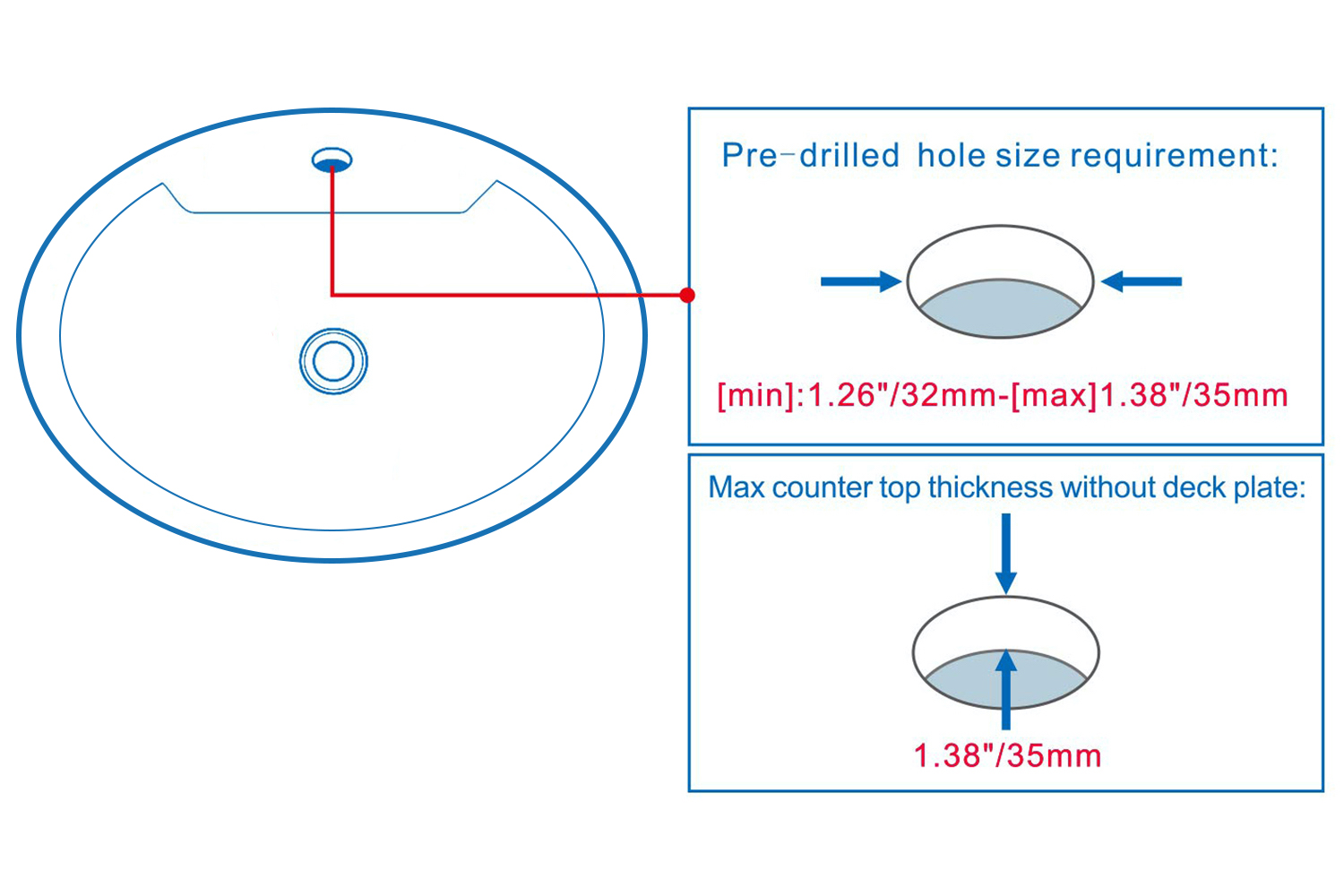
|
|
|
|
|
Features:
- Cold and Hot integration. It is a mixer with the cold water in the left turning and hot water in the right turning.
- Water saving: Water flows out when your hands approach the induction zone, and stop immediately once you draw back your hands.
- Low power,electricity-saving: For DC type, 4pcs AA batteries can be used for about 2 years, if the faucet working 200 times a day.
Specification:
- Installation Type: Deck Mounted
- Installation Holes: One Hole
- Valve Type: Ceramic Valve
- Suitable Water Pressure: 0.3-1.2 MPa
- Temperature of environment:1-45° C (Cold & Hot water )
- Electric Power: DC Dry Battery
- Dia of inlet pipe: G1/2"
- Dia of outlet pipe: G1/2"
- Power: DC6V (4AA Alkaline batteries)
- Power consumption in static: <0.5 mW
- Detection Zone: Factory set 30cm
- Protection degree: IP56
Smart infrared sensor automatically adjusts the distance according to the environment.
| |  | 
| | |
| | | | Step 1: Battery Box | | Step 2: | 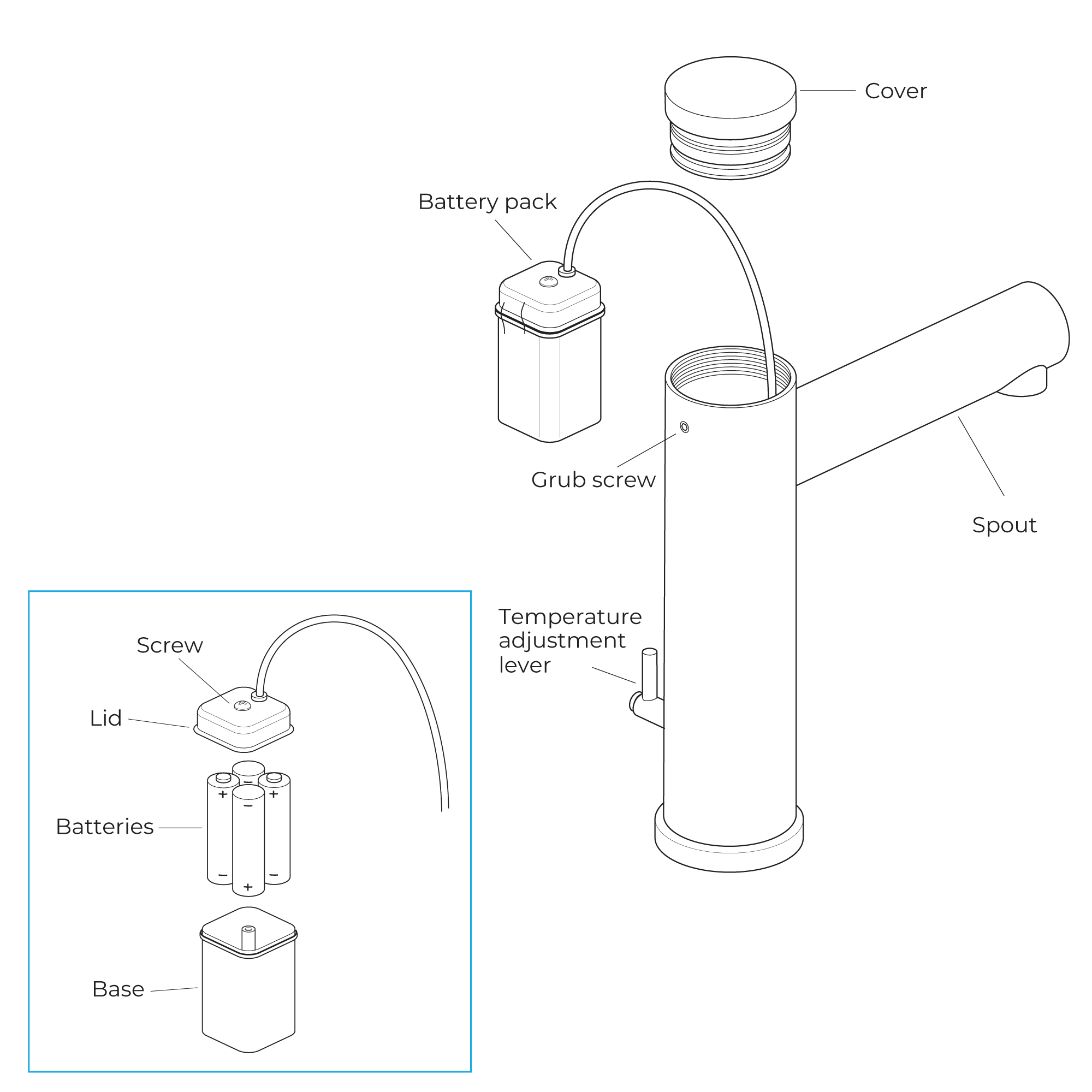 | sensor | 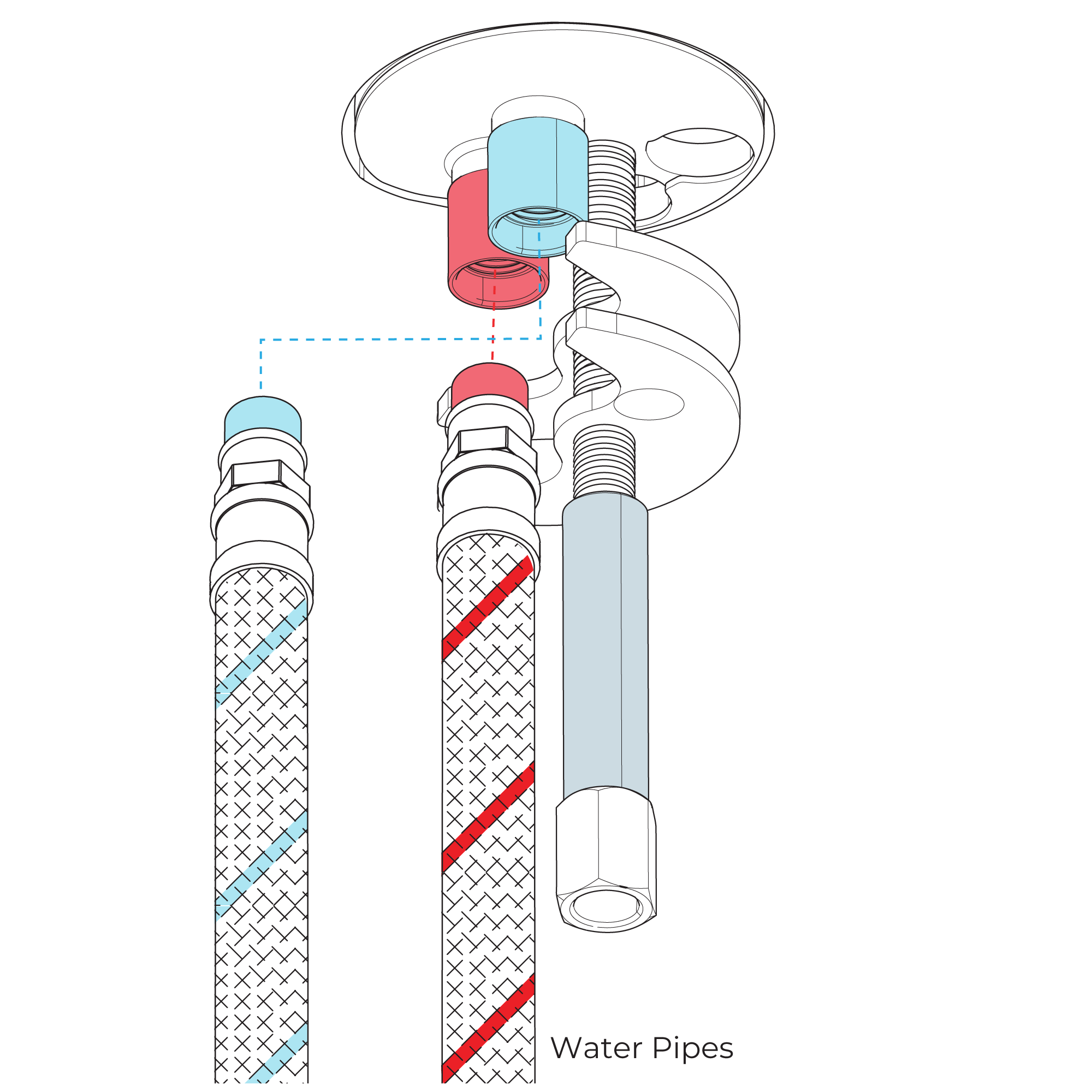 |
| |
|
| | | | Step 3: | | Step 4: | 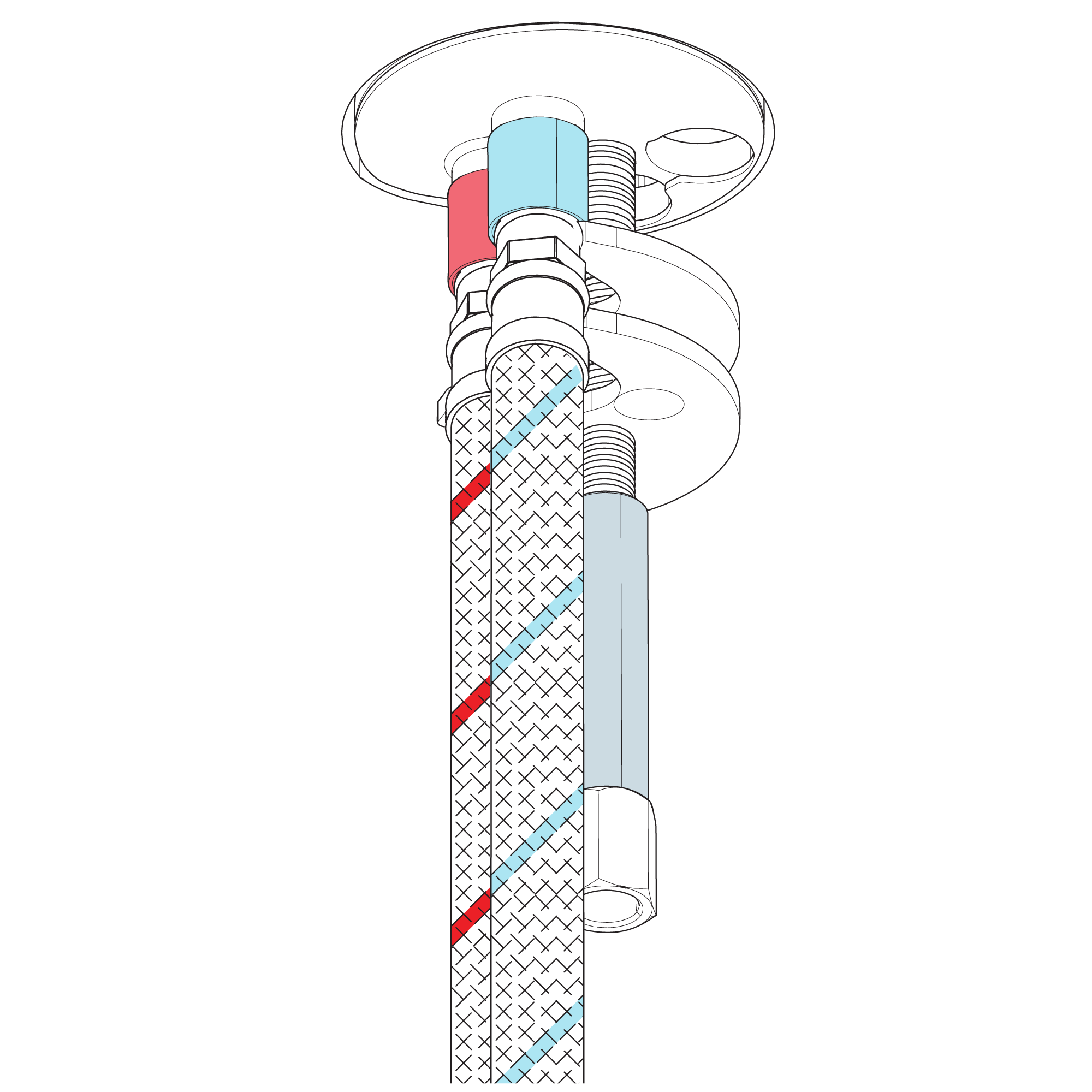 | | 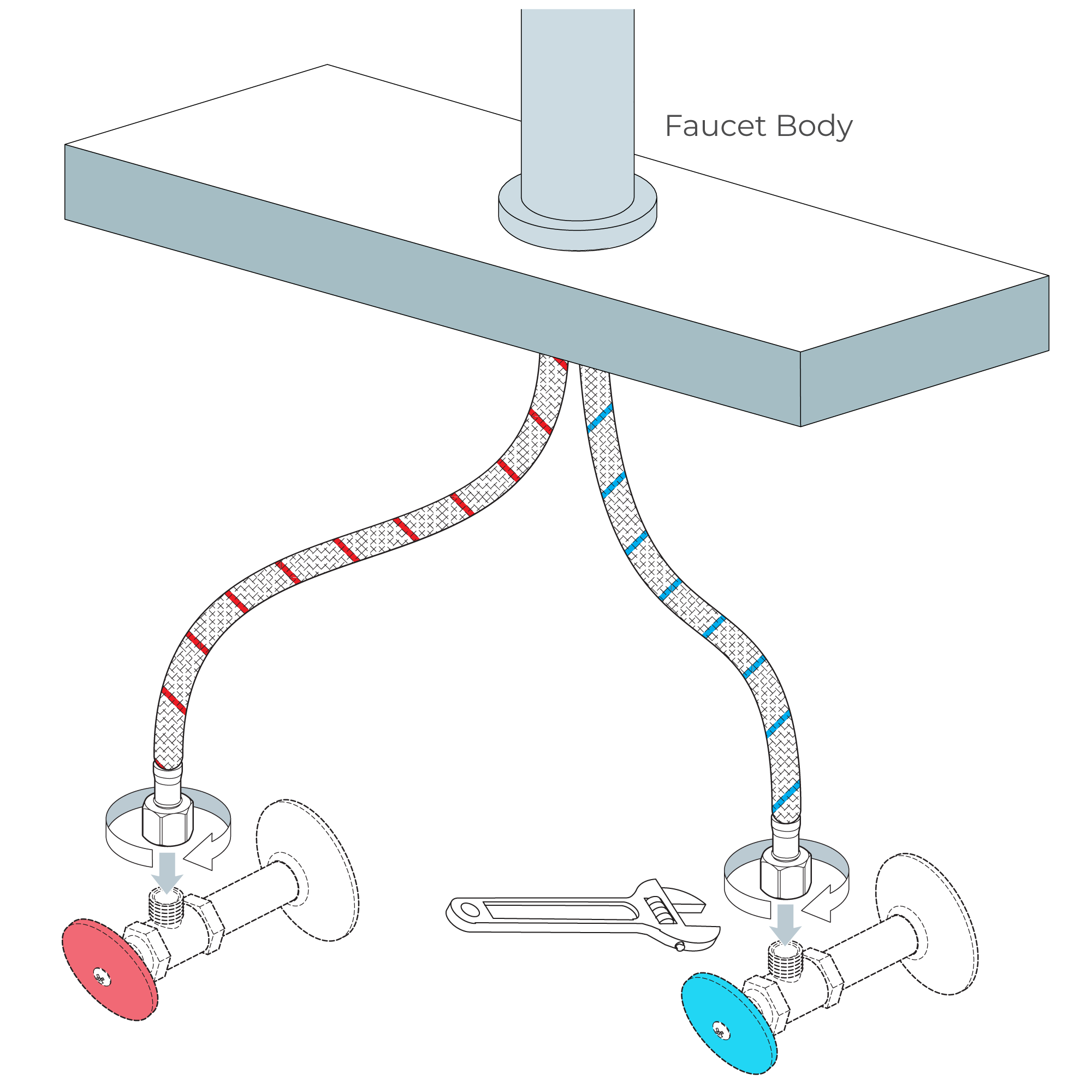 |
| |
| | | | | Step 5: | | Step 6: Correct way for Hose | 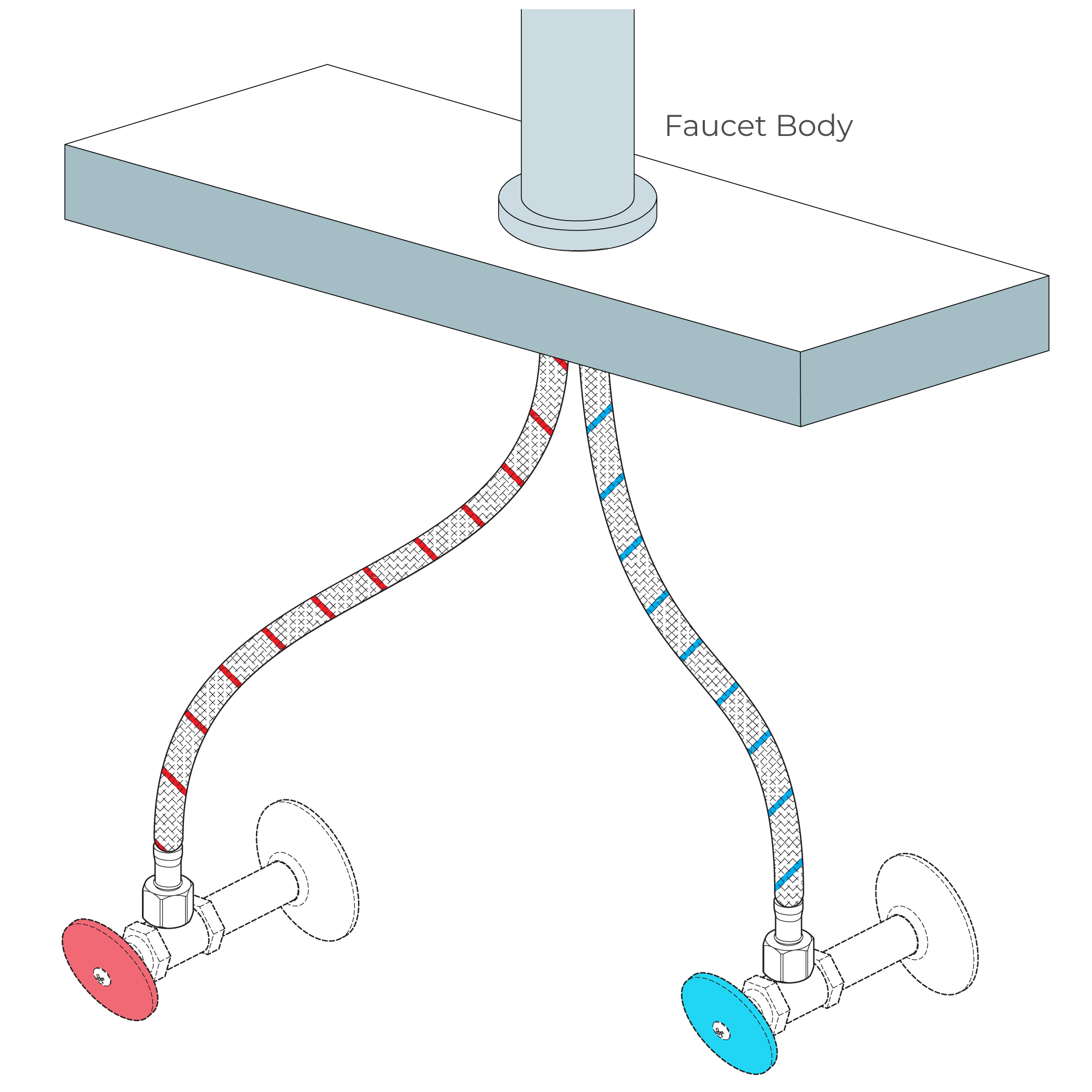 | | 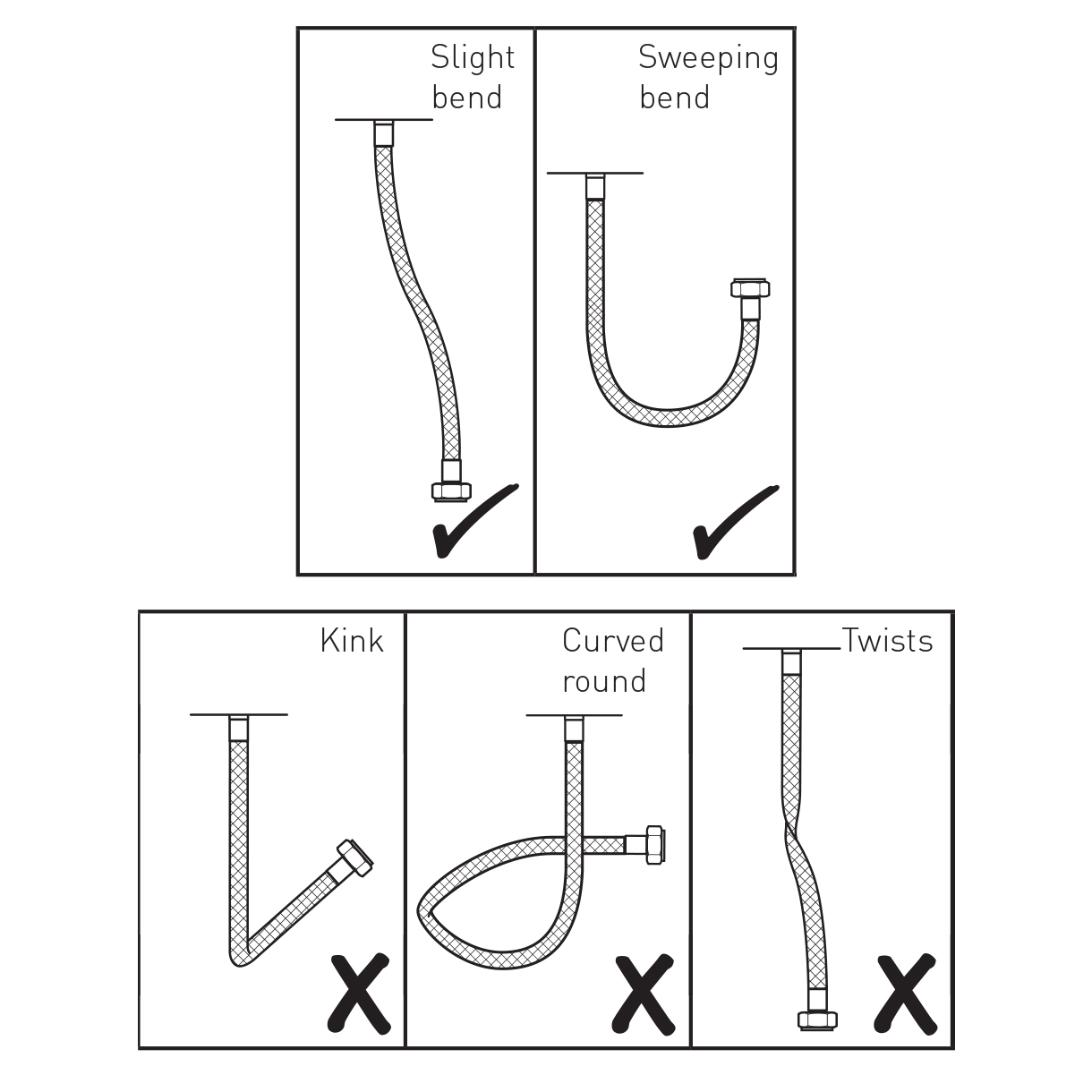 |
| |
|
| | |
Before installing your new mixer, flush through the pipework to ensure removal of debris, turn off the water supply.
Ensure the ‘O’ ring is in place at the bottom of the mixer body.
Push the control cable down through the hole and position the mixer on the basin. From the underside of the basin fit the rubber washer, metal washer onto the threaded tube followed by the nut. Tighten the nut to clamp the mixer to the basin. Tighten the 2 side screws up onto the washer.
CAUTION: Do not over tighten the nut/bolts as this may damage the basin.
Screw the two flexible pipes to the mixer body, but do not over tighten, hand tighten only.
Connect the water supply to the inlet pipes.
Battery installation and replacement
The unit is supplied with a battery backup. Should the mixer will still not function then the batteries may need replacing. Before installing the mixer fit the supplied batteries.
Unscrew the grub screw on the back of the mixer (do not remove) unscrew and remove the cover from the mixer and pull out the battery pack.
Undo the screw on the top of the battery pack and remove the lid. Insert the 4 batteries.
Place the battery pack back into the mixer, replace the cover and tighten the grub screw.
| |  | Flexible Connecting Hose
Care must be taken when connecting the flexible connection hose from the power supply box to the spout to ensure it does not bend sharply and kink or twist.
See above for recommended ways to fit the flexible connecting hose.
Important: Failure to follow these guidelines may result in poor performance and damage to the flexible connection hose.
| | |
|
|
|